A certificate chain could not be built to a trusted root authority
I also met the same issue in Win 7 sp1.
The solution is below:
- Download the certificate file from Microsoft: MicrosoftRootCertificateAuthority2011.cer
If the link invalid someday, you can download from MicrosoftRootCertificateAuthority2011.cer - github.
- Double click the
.cerfile downloaded just now, then install the certificate following below captures:
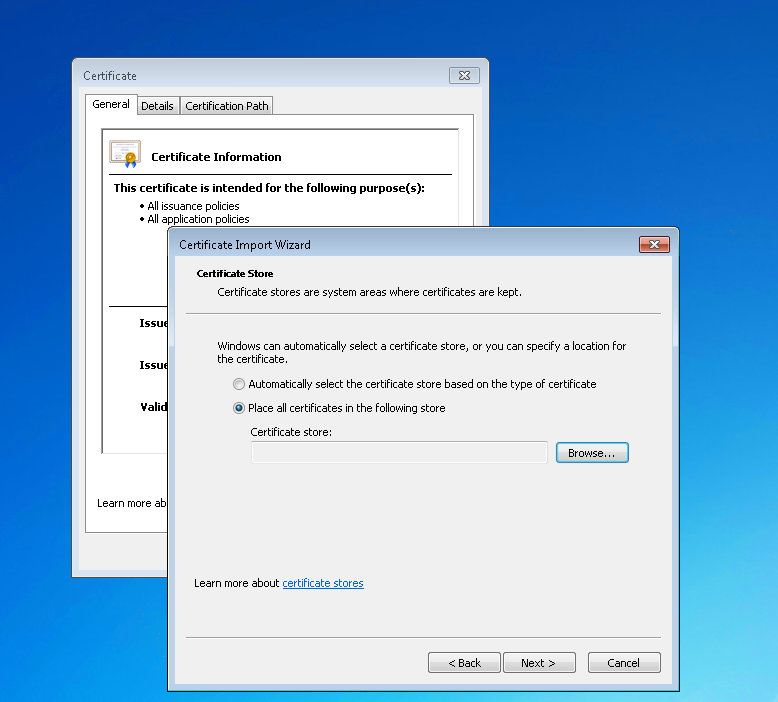
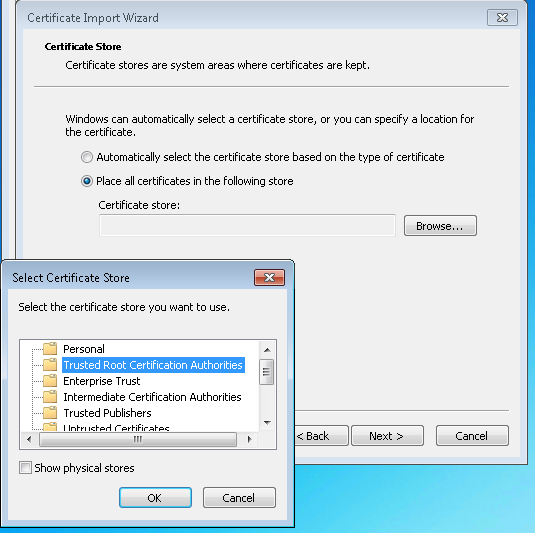
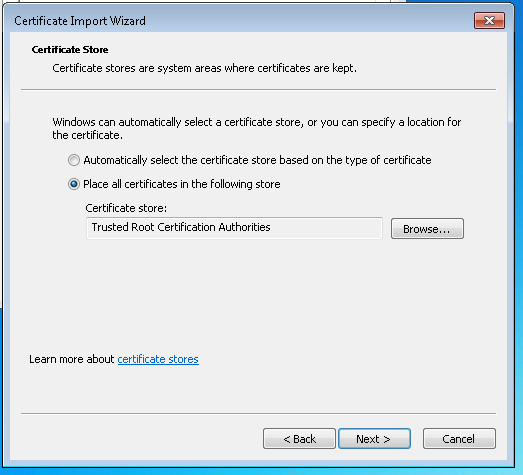
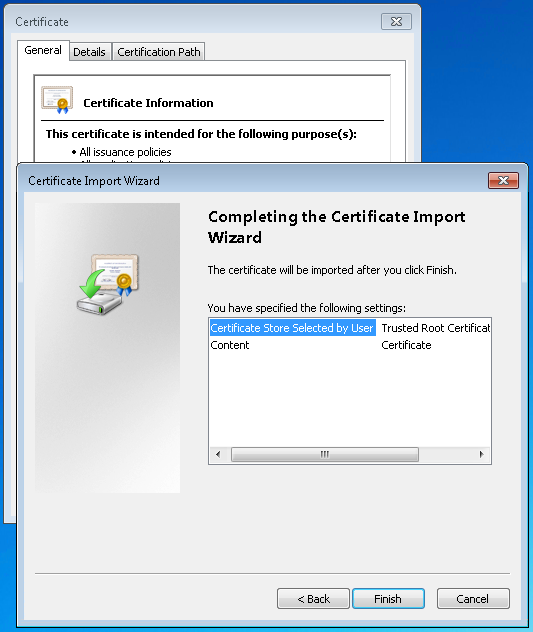
- Re-install your .NET Framework 4.6.2 installation package.
Then the problem will be resolved. May it be helpful for you.
I recently ran into this issue with systems behind a firewall that didn't have internet access. I ran /extract on the .NET Framework 4.6.2 MSI and was able to run the x64 installer directly without the certificate check. Maybe not the "right" way to go, but it worked.