How can I change between night mode and light mode on Android Studio preview?
you need to be in Design window(!)

If you're using the most recent version of Android Studio, you should see a dropdown titled with the default theme that you're using when you're in preview mode on the Design Editor. Click on that dropdown (the callout labelled "5") to access the list of themes:
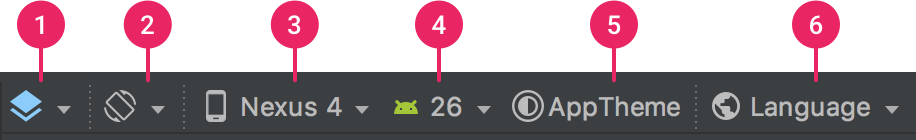
^ Image taken directly from the documentation.
You can then click on the "Orientation for Preview" icon (see callout "2") to access a list of layout variants for the current layout. (See the documentation for more info on how to create a layout variant.)
For more info, check out the documentation for what the buttons on the toolbar are.
On the "Design" View in Android studio, select the un-intuitive "rotate device" icon for the drop down to select Night Mode.
