How do I check whether I am using KDE or Gnome?
Open a terminal and type:
echo $DESKTOP_SESSION
I'll show you a short selection and description of the most common desktop environments.
Unity

Unity is developed by Canonical. It has a bar at the top which contains the clock at the right and a button on the left which will bring up a search/menu window. There's a launcher on the left of the screen.
The default theme colors are purple/orange/brown.
The logo is the same as the Ubuntu logo.
Gnome 3

Gnome 3 is the third iteration in the Gnome desktop environment. It features a bar at the top with a clock and a menu button on the left which will bring up a fullscreen window containing most applications.
The default theme is rather dark with much black in the general elements, but the windows are light gray.
The logo is a foot. with four toes.
MATE (a fork of Gnome 2)

MATE is a fork of Gnome 2. It features two bars, one on the top of the screen, one at the bottom. The top one contains the main menu (dropdown with three items, Applications, Places and System), some starters and the clock on the far right. The lower bar holds the window list and the desktop switcher. Unlike the first three it has icons (Computer, Home, Trash and also removable media) on the desktop in the default configuration. An about dialog might be found in the System menu.
The default theme is a light theme with either green or blue accents.
The logo are two circles with an arrow intersecting them.
XFCE
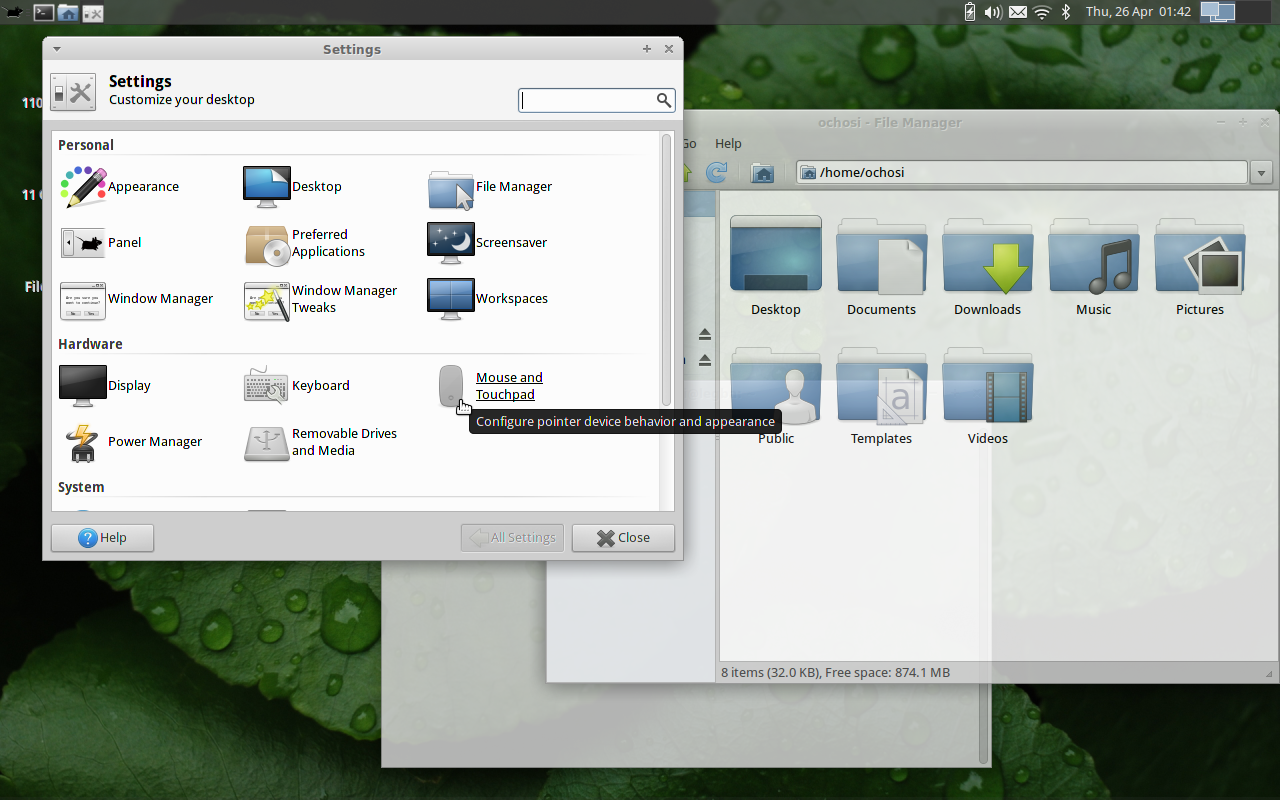
XFCE has always been seen as the small brother of Gnome 2, but it shouldn't be called that. It is very similar to MATE/Gnome 2 and might easily be confused with the two. The default configuration is similar to MATE/Gnome 2 except that the menu in the upper bar is only an icon, but is similarly structured.
The logo is a mouse.
KDE
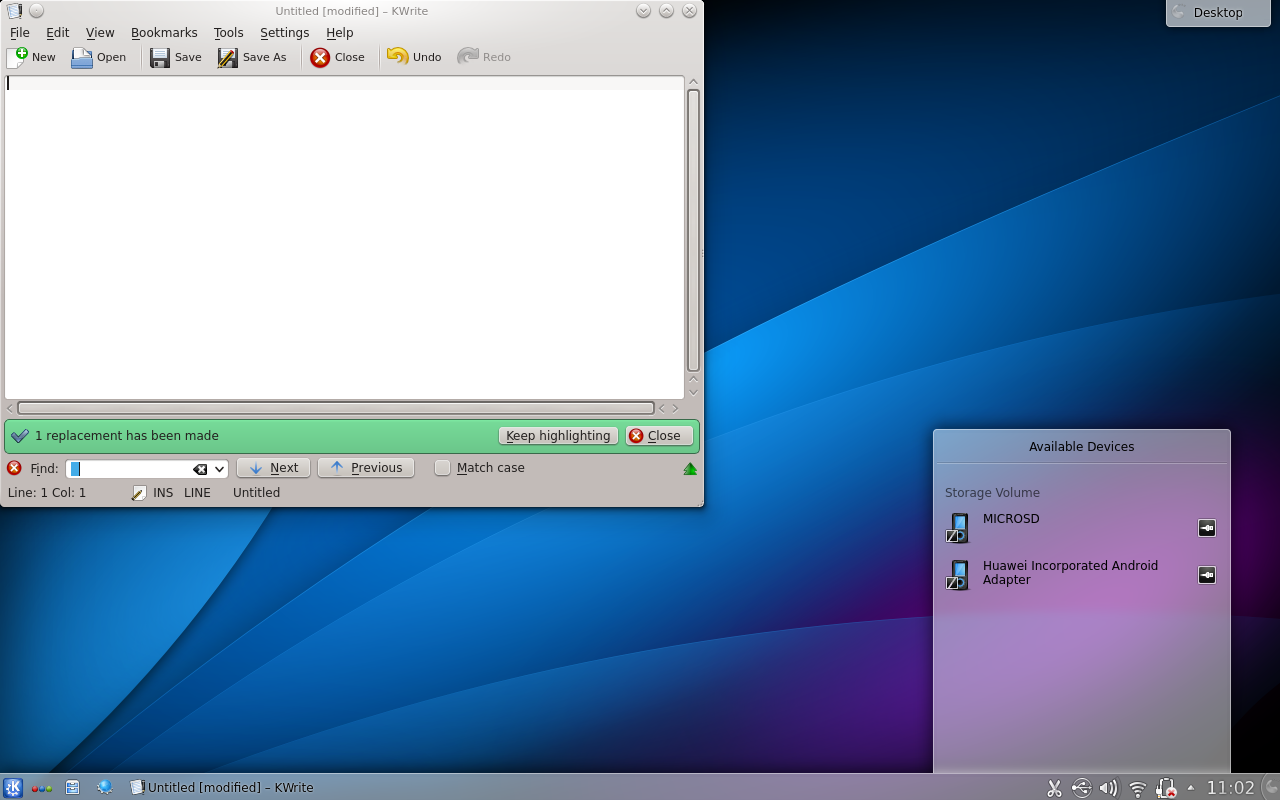
KDE is one of the oldest desktop environments. It features a bar at the bottom of the screen which contains the main menu (as icon), the window list and a clock. The main menu is a big dropup menu sorted in categories.
The default theme is very light and looks like polished glass.
The logo is a "K", sometimes a dragon.
Cinnamon

Cinnamon is heavily based on Gnome 3. It features a lower bar similar to KDE, as it contains the menu button, the window list and the clock. The main menu is also a dropup with categories.
The default theme is very greenish.
Others
Luckily, there are a lot more desktop environments out there, but this should give you a quick overview over the most commonly used ones.
I use echo $XDG_CURRENT_DESKTOP
Not sure if it's a 100% working solution on every imaginable Linux distro, but proved to be good enough so far.