How to integrate UML diagrams into GitLab or GitHub
I found it is possible to do this using plantuml-gist on http://uml.mvnsearch.org/
Just put a valid puml file in the repository and include a link to this site in the documentation.
For example, for the file https://github.com/linux-china/plantuml-gist/blob/master/src/main/uml/plantuml_gist.puml in GitHub, you would use http://uml.mvnsearch.org/github/linux-china/plantuml-gist/blob/master/src/main/uml/plantuml_gist.puml as your link.
Here's what it looks like linked in StackOverflow:
UML image http://uml.mvnsearch.org/github/linux-china/plantuml-gist/blob/master/src/main/uml/plantuml_gist.puml
Unfortunately, it doesn't seem to work with GitLab. I always get a "No PUML file found", even though I have checked the path several times.
EDIT: server at uml.mvnsearch.org seems down.
This is an old question, but it comes up early in the searches for solutions to this problem.
UPDATE
GitLab now support both Mermaid and PlantUML diagrams on their public offering. Mermaid is supported out of the box.
```mermaid
sequenceDiagram
Alice -> Bob: Authentication Request
Bob --> Alice: Authentication Response
Alice -> Bob:Another authentication Response
Bob --> Alice: Another authentication Response
```
Example
Orig Answer
The other answers discuss GitHub, but it is worth noting that GitLab has native integration for this, if you are deploying in-house. For some reason, they have never activated the feature on their public offering. There are tickets open to activate the feature.
If you are working of an in-house hosted solution, there are instructions available in the administration documentation
Basically you
- stand up your own plantuml server
- check the
Enable PlantUmlin GitLab server configuration - write PlantUml in your markdown
```plantuml
Alice -> Bob: Authentication Request
Bob --> Alice: Authentication Response
Alice -> Bob: Another authentication Request
Alice <-- Bob: Another authentication Response
```
Edit: Alternative with Proxy service
This way is significantly different and simpler than the answer below; it uses the PlantUML proxy service:
http://www.plantuml.com/plantuml/proxy?cache=no&src=https://raw.github.com/plantuml/plantuml-server/master/src/main/webapp/resource/test2diagrams.txt
The GitHub markdown for this would be:
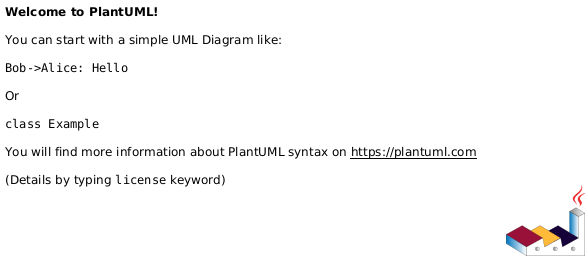
This method suffers from not being able to specify the SVG format (it defaults to PNG), and it is perhaps not possible to work-around the caching bug mentioned in the comments.
After trying the other answer, I discovered the service to be slow and seemingly not up to the latest version of PlantUML.
I've found a different way that's not quite as straightforward, but it works via PlantUML.com's server (in the cloud). As such, it should work anywhere you can hotlink to an image.
It exploits the !includeurl function and is essentially an indirection. The markdown file links to a PlantUML source that includes the diagram's source. This method allows modifying the source in GitHub, and any images in the GitHub markdown files will automatically update. But it requires a tricky step to create the URL to the indirection.
Get the URL to the raw PlantUML source, e.g.,
https://raw.githubusercontent.com/linux-china/plantuml-gist/master/src/main/uml/plantuml_gist.puml(using the example in the joanq's answer)Go to http://plantuml.com/plantuml/form (or PlantText.com) and create a one-line PlantUML source that uses the
!includeurl URL-TO-RAW-PLANTUML-SOURCE-ON-GITHUBoperation. Continuing with the example URL, the PlantUML (meta)source is:!includeurl https://raw.githubusercontent.com/linux-china/plantuml-gist/master/src/main/uml/plantuml_gist.pumlCopy the image URL from PlantUML.com's image, e.g., http://plantuml.com:80/plantuml/png/FSfB2e0m303Hg-W1RFPUHceiDf36aWzwVEl6tOEPcGGvZXBAKtNljW9eljD9NcCFAugNU15FU3LWadWMh2GPEcVnQBoSP0ujcnS5KnmaWH7-O_kEr8TU and paste it into your GitHub markdown file. This URL won't change.
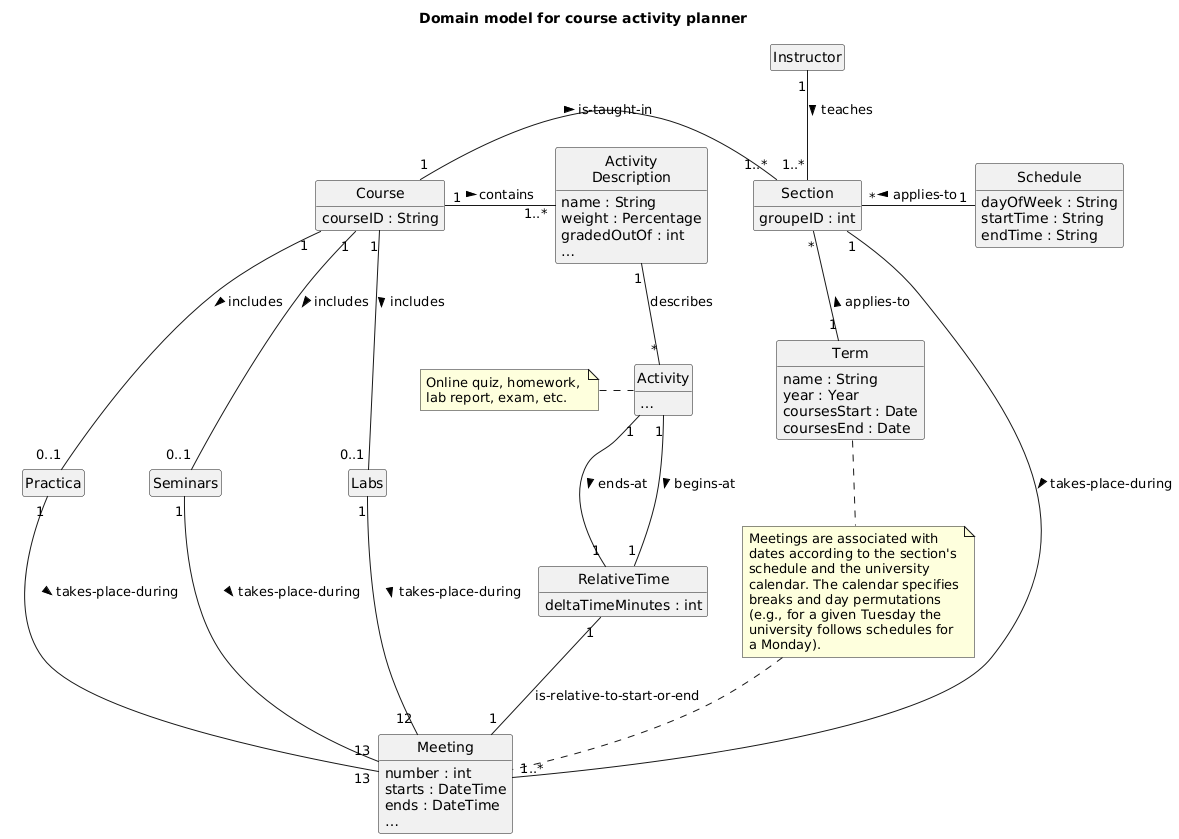
Bonus: You can even get access to the SVG format by modifying the plantuml/png/ part of the URL to be plantuml/svg/ as follows

Example on GitHub
https://github.com/fuhrmanator/course-activity-planner/blob/master/ooad/overview.md
Caveat with private repos
As davidbak pointed out in a comment, the raw file in a private repo will have a URL with token=<LONGSTRINGHERE> in it, and this token changes as the source file updates. Unfortunately, the markdown breaks when this happens, so you have to update the Readme file after you commit the file to GitHub, which is not a great solution.
GitLab
Already support PlantUML natively as mentioned in other posts.
GitHub
I wish they support it natively too, but they don't at the moment.
Workaround
I built my own workaround similar to the PlantUML proxy mentioned above, but a little bit better.
TLDR:
- Example: https://puml-demo.herokuapp.com/github/ghe/lyang/puml-demo/blob/master/README.md
- Source Code: https://github.com/lyang/puml
Long:
- It supports arbitrary urls
- It supports both public and private repos on https://github.com
- It supports GitHub Enterprise instances
- It does not expose API tokens as part of the URL like the PlantUML proxy solution
- It can be used outside of GitHub, e.g. in emails, wiki, presentation etc.
- Private repos and GHE instances needs your own
pumlapp with API token configured. - Examples can be found in https://github.com/lyang/puml