Auto start node.js server on boot
If I'm not wrong, you can start your application using command line and thus also using a batch file. In that case it is not a very hard task to start it with Windows login.
You just create a batch file with the following content:
node C:\myapp.js
and save it with .bat extention. Here myapp.js is your app, which in this example is located in C: drive (spcify the path).
Now you can just throw the batch file in your startup folder which is located at C:\Users\%username%\AppData\Roaming\Microsoft\Windows\Start Menu\Programs\Startup
Just open it using %appdata% in run dailog box and locate to >Roaming>Microsoft>Windows>Start Menu>Programs>Startup
The batch file will be executed at login time and start your node application from cmd.
This isn't something to configure in node.js at all, this is purely OS responsibility (Windows in your case). The most reliable way to achieve this is through a Windows Service.
There's this super easy module that installs a node script as a windows service, it's called node-windows (npm, github, documentation). I've used before and worked like a charm.
var Service = require('node-windows').Service;
// Create a new service object
var svc = new Service({
name:'Hello World',
description: 'The nodejs.org example web server.',
script: 'C:\\path\\to\\helloworld.js'
});
// Listen for the "install" event, which indicates the
// process is available as a service.
svc.on('install',function(){
svc.start();
});
svc.install();
p.s.
I found the thing so useful that I built an even easier to use wrapper around it (npm, github).
Installing it:
npm install -g qckwinsvc
Installing your service:
> qckwinsvc
prompt: Service name: [name for your service]
prompt: Service description: [description for it]
prompt: Node script path: [path of your node script]
Service installed
Uninstalling your service:
> qckwinsvc --uninstall
prompt: Service name: [name of your service]
prompt: Node script path: [path of your node script]
Service stopped
Service uninstalled
If you are using Linux, macOS or Windows pm2 is your friend. It's a process manager that handle clusters very well.
You install it:
npm install -g pm2
Start a cluster of, for example, 3 processes:
pm2 start app.js -i 3
And make pm2 starts them at boot:
pm2 startup
It has an API, an even a monitor interface:
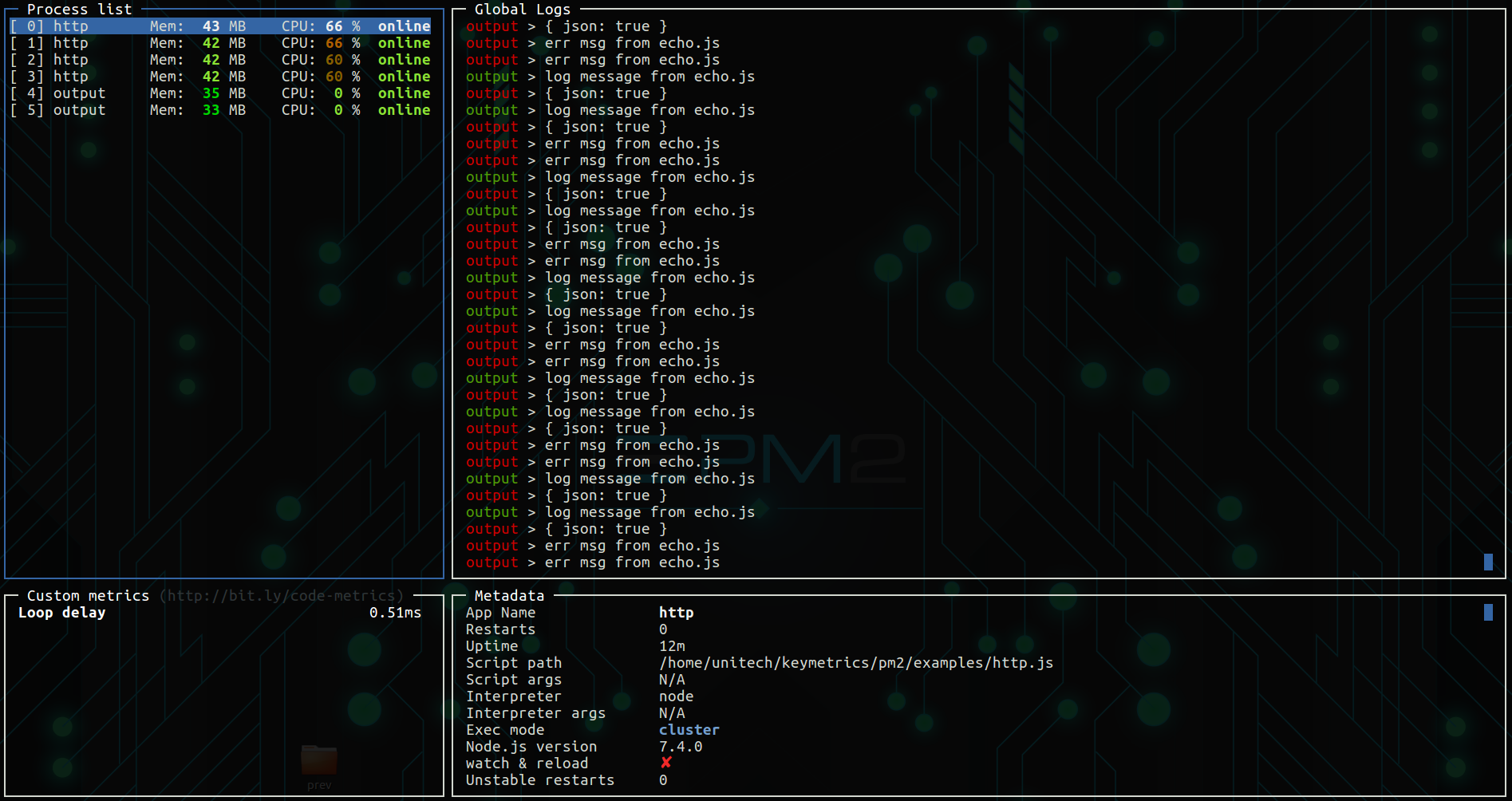
Go to github and read the instructions. It's easy to use and very handy. Best thing ever since forever.