How to create a window which will close in a certain amount of time?
This is what I understood OP needs:
SetAttributes[foo, HoldFirst];
foo[proc_] := Module[{dialog},
dialog = MessageDialog["whatever"];
RunScheduledTask[NotebookClose @ dialog, {3}];
proc]
a more advanced example can be found in
Palette button with progress bar
Oh, sorry everyone. I've got an answer here right after I posted my answer......
But I think this solution may be helpful for other users annoyed with Pause:
new = CreateDialog[Plot[x^2, {x, 0, 1}]];
PrintTemporary@DynamicModule[{t = Now, check = True},
Dynamic[
If[check && Now - t >= Quantity[3, "Seconds"], NotebookClose[new];
check = False], UpdateInterval -> .2]];
Print@1
Prime /@ Range@1000000;
Much smoother.
The key of this answer is to use dynamic link between Kernel and FrontEnd instead of the normal link used for calculations. In this way, the dynamic will keep running while normal evaluations running too!
But there still is a problem: Here I used PrintTemporary and Print to deal with the Dynamic to make it disappear and stop wasting energy after it finished its duty. How to solve this problem better? This method is so rude and not that elegant......
A self-closing dialog window using NotebookDynamicExpression
selfclose1[content_, closetime_] := CreateDialog[
Column[{
content,
CancelButton[ImageSize -> Full]}],
NotebookDynamicExpression ->
Dynamic[Refresh[
If[Clock[closetime, closetime, 1] == closetime, NotebookClose[]],
UpdateInterval -> closetime, TrackedSymbols :> {}], None,
UpdateInterval -> Infinity, TrackedSymbols :> {}]]
or a DynamicWrapper
selfclose2[content_, closetime_] := CreateDialog[
Column[{
DynamicWrapper[
content,
Refresh[
If[Clock[closetime, closetime, 1] == closetime,
NotebookClose[]], UpdateInterval -> closetime,
TrackedSymbols :> {}], UpdateInterval -> Infinity,
TrackedSymbols :> {}, Evaluator -> None],
CancelButton[ImageSize -> Full]}]]
Test 1:
selfclose2[Plot[x^2, {x, 0, 1}], 3]
Test 2:
AbsoluteTiming[
First@AbsoluteTiming[
With[{t = 3},
selfclose1[ProgressIndicator[Dynamic[Clock[t, t, 1]], {0, t}], t]];
Prime /@ Range@500000] -
First@AbsoluteTiming[Prime /@ Range@500000]
]
Instead of a Clock, one could also use
AbsoluteTime[TimeZone -> 0] - ("MemoryModificationTime" /. NotebookInformation[])
or increment a local variable.