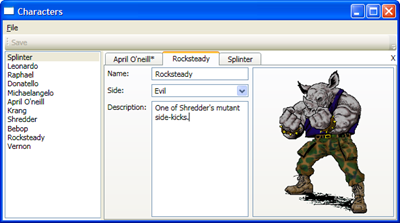On the WPF TabControl - can I add content next to the tab headers?
Similar to how you would do it on the web, you can just put the tab control and floating control inside a Grid and set the margins of the floating control to get it in the right spot. You could also use a Canvas element to contain the Grid and floating control and set the Canvas.Left and Canvas.Top.
You might need to dynamically measure the width of each tab, if the tabs are not determined at compile time.
The robust way to do this is to re-template the TabControl as I did for the close button in my ActiveAwareCommand sample:
<ControlTemplate x:Key="TabControlTemplate" TargetType="TabControl">
<Grid ClipToBounds="true" SnapsToDevicePixels="true" KeyboardNavigation.TabNavigation="Local">
<Grid.ColumnDefinitions>
<ColumnDefinition x:Name="ColumnDefinition0"/>
<ColumnDefinition x:Name="ColumnDefinition1" Width="0"/>
</Grid.ColumnDefinitions>
<Grid.RowDefinitions>
<RowDefinition x:Name="RowDefinition0" Height="Auto"/>
<RowDefinition x:Name="RowDefinition1" Height="*"/>
</Grid.RowDefinitions>
<Grid Panel.ZIndex="1">
<Grid.ColumnDefinitions>
<ColumnDefinition Width="*"/>
<ColumnDefinition Width="Auto"/>
</Grid.ColumnDefinitions>
<TabPanel Margin="2,2,2,0" x:Name="HeaderPanel" IsItemsHost="true" KeyboardNavigation.TabIndex="1"/>
<Button Grid.Column="1" Command="{Binding DataContext.CloseCommand, RelativeSource={RelativeSource FindAncestor, AncestorType={x:Type UserControl}}}" Style="{StaticResource {x:Static ToolBar.ButtonStyleKey}}">X</Button>
</Grid>
<Border x:Name="ContentPanel" Grid.Column="0" Grid.Row="1" BorderBrush="#D0CEBF" BorderThickness="0,0,1,1" KeyboardNavigation.DirectionalNavigation="Contained" KeyboardNavigation.TabIndex="2" KeyboardNavigation.TabNavigation="Local">
<Border BorderBrush="{TemplateBinding BorderBrush}" BorderThickness="{TemplateBinding BorderThickness}">
<Border Background="{TemplateBinding Background}">
<Grid x:Name="PART_ItemsHolder"/>
</Border>
</Border>
</Border>
</Grid>
</ControlTemplate>
Notice how the TabPanel and Button can never overlap. Result: